Guide
Welcome to Odyssey
Welcome to Odyssey
Table of Contents
Odyssey is in beta - which means that although many parts of Odyssey are feature-complete, we’re actively working to add additional functionality and improvements.
Let's look at instructions for getting Odyssey set up.
Download Odyssey
When you visit the Odyssey download page, your download should start immediately.
If it doesn't, your download might be blocked by your browser's pop-up blocker. If that's the case, simply click the download button again.
Open the Odyssey DMG file
Once Odyssey.dmg is downloaded, double click the file. You'll be prompted to agree to Odyssey's terms of use and privacy policy. Once you agree, the Odyssey DMG file will open.
Drag the Odyssey file into your Applications folder
Follow the purple arrow and drag Odyssey into Applications.
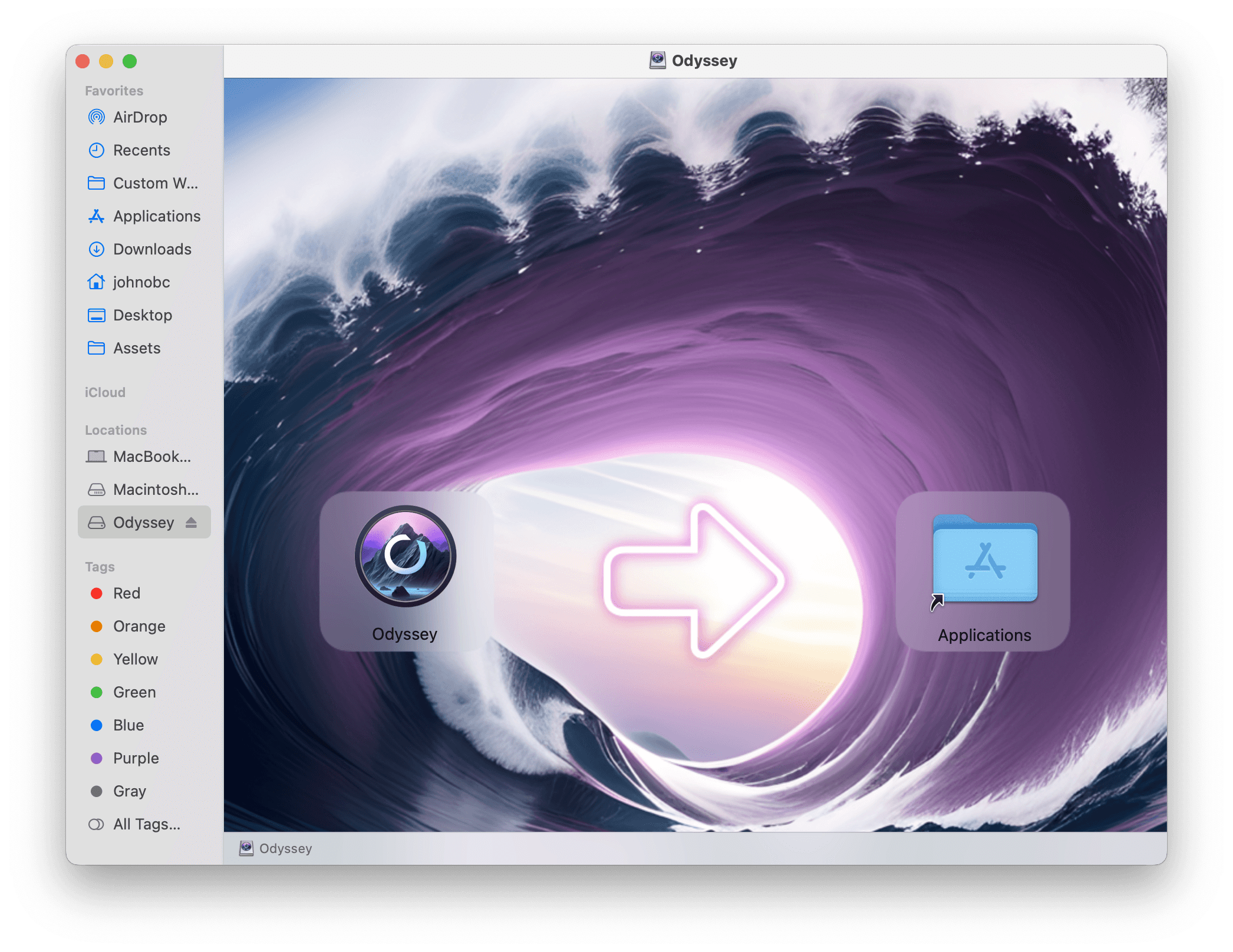
Open Odyssey
Navigate to Applications and open Odyssey then eject the Odyssey installer.
We highly suggested turning on automatic updates to keep up with the latest Odyssey updates.
Welcome to Odyssey
Table of Contents
Odyssey is in beta - which means that although many parts of Odyssey are feature-complete, we’re actively working to add additional functionality and improvements.
Let's look at instructions for getting Odyssey set up.
Download Odyssey
When you visit the Odyssey download page, your download should start immediately.
If it doesn't, your download might be blocked by your browser's pop-up blocker. If that's the case, simply click the download button again.
Open the Odyssey DMG file
Once Odyssey.dmg is downloaded, double click the file. You'll be prompted to agree to Odyssey's terms of use and privacy policy. Once you agree, the Odyssey DMG file will open.
Drag the Odyssey file into your Applications folder
Follow the purple arrow and drag Odyssey into Applications.
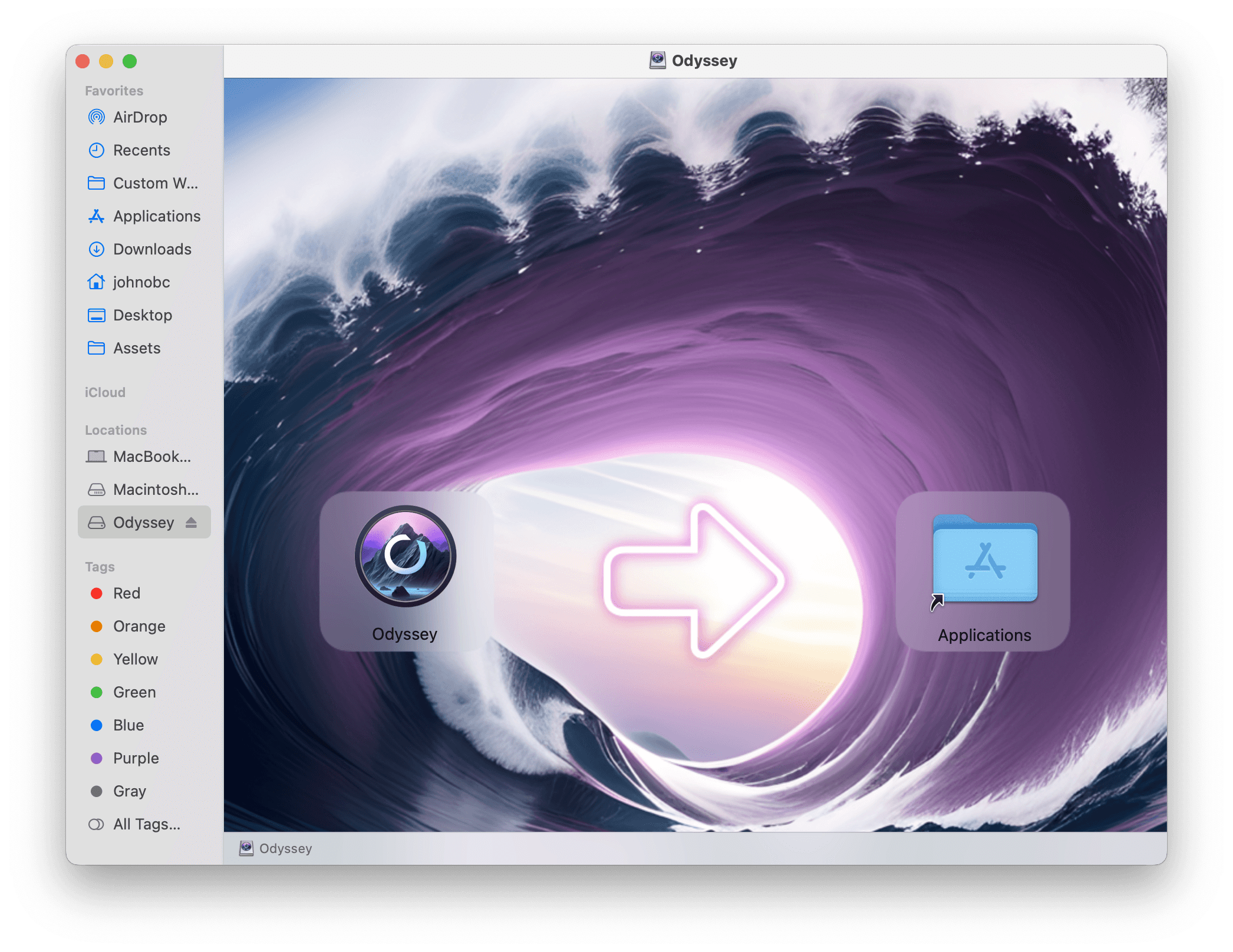
Open Odyssey
Navigate to Applications and open Odyssey then eject the Odyssey installer.
We highly suggested turning on automatic updates to keep up with the latest Odyssey updates.
Welcome to Odyssey
Table of Contents
Odyssey is in beta - which means that although many parts of Odyssey are feature-complete, we’re actively working to add additional functionality and improvements.
Let's look at instructions for getting Odyssey set up.
Download Odyssey
When you visit the Odyssey download page, your download should start immediately.
If it doesn't, your download might be blocked by your browser's pop-up blocker. If that's the case, simply click the download button again.
Open the Odyssey DMG file
Once Odyssey.dmg is downloaded, double click the file. You'll be prompted to agree to Odyssey's terms of use and privacy policy. Once you agree, the Odyssey DMG file will open.
Drag the Odyssey file into your Applications folder
Follow the purple arrow and drag Odyssey into Applications.
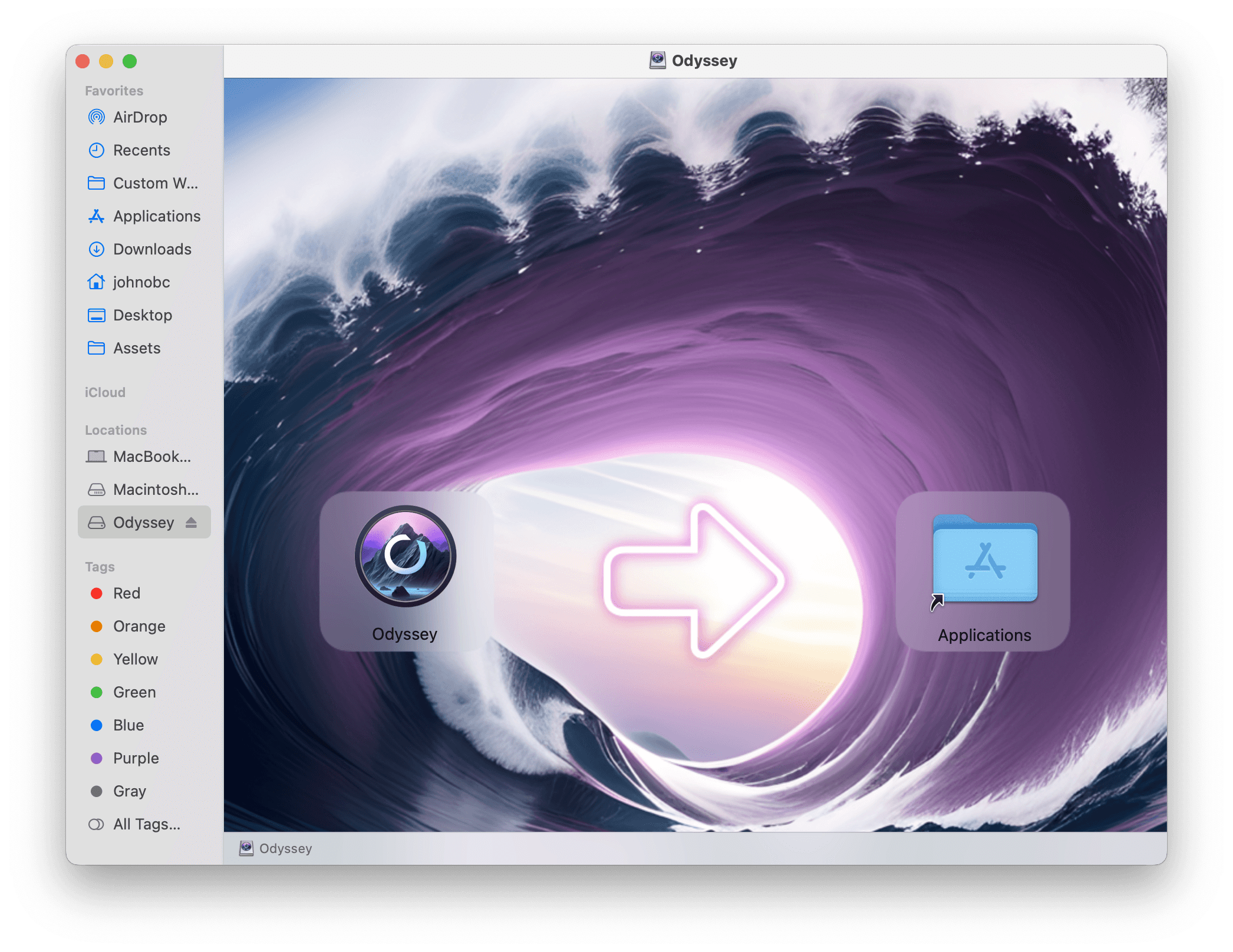
Open Odyssey
Navigate to Applications and open Odyssey then eject the Odyssey installer.
We highly suggested turning on automatic updates to keep up with the latest Odyssey updates.
