Mastering Inpainting with Odyssey and Stable Diffusion
Inpainting is a simple but powerful way to instantly adjust an image. The way inpainting works is you apply a mask to a portion of an image, and then use a generative AI model to fill the masked out portion with generated content.
Inpainting is very simple with Odyssey - let’s take a look at how it works.
Step 1 - Add your image
To start, add the image you’re looking to edit. You’ll need to get your image into a 1:1 aspect ratio - so bring in an aspect ratio node and connect your image to it.
Since my image is already a square, I’m just going to start with this generated image of an orb.
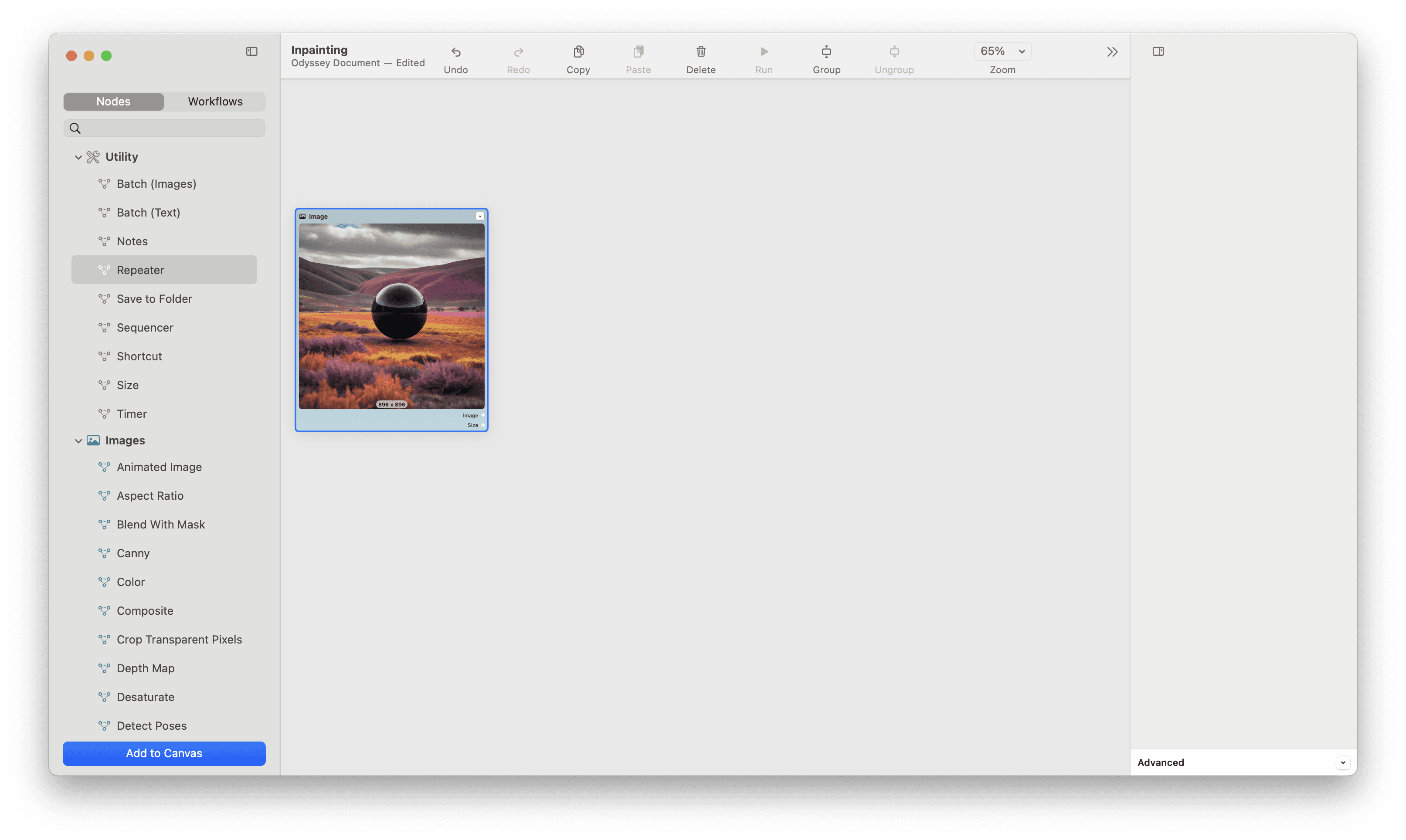
Step 2 - Connect your image to a repeater
Drag in a Repeater node and connect your image to it. The repeater node will allow you to connect one image input into multiple nodes.
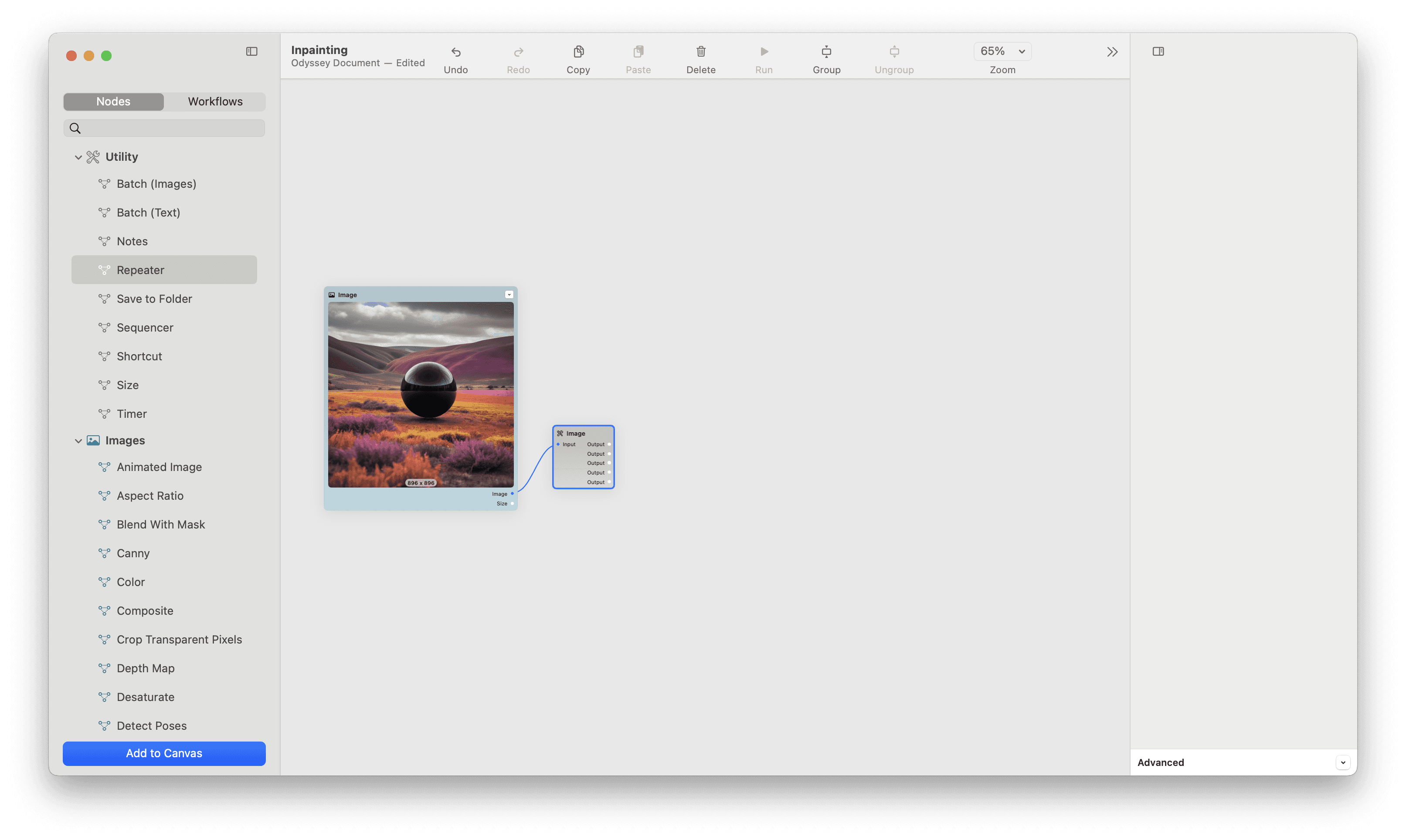
Step 3 - Mask out what you want to change
Add a Mask node and connect your image. You’ll notice on the right hand panel, you can change the brush size and preview color.
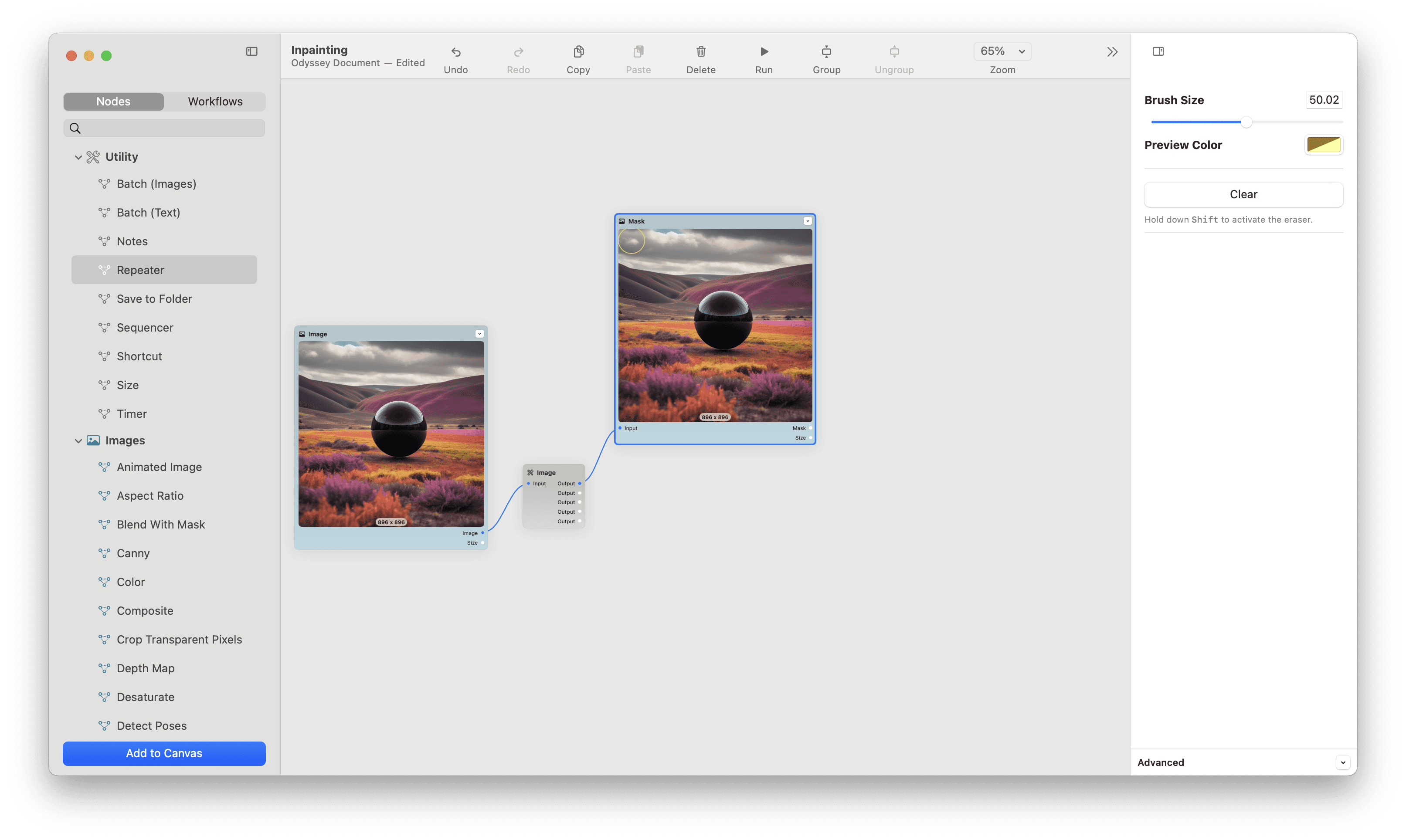
In this example, we’re going to change the sky from cloudy to sunny. So we run the mask’s brush over the sky.
Step 4 - Connect to Stable Diffusion
Drag in a Stable Diffusion node and a plain text node. Add a prompt to your plain text node.
Connect your Mask node to the mask (inpainting) input then your original image to the starting image input.
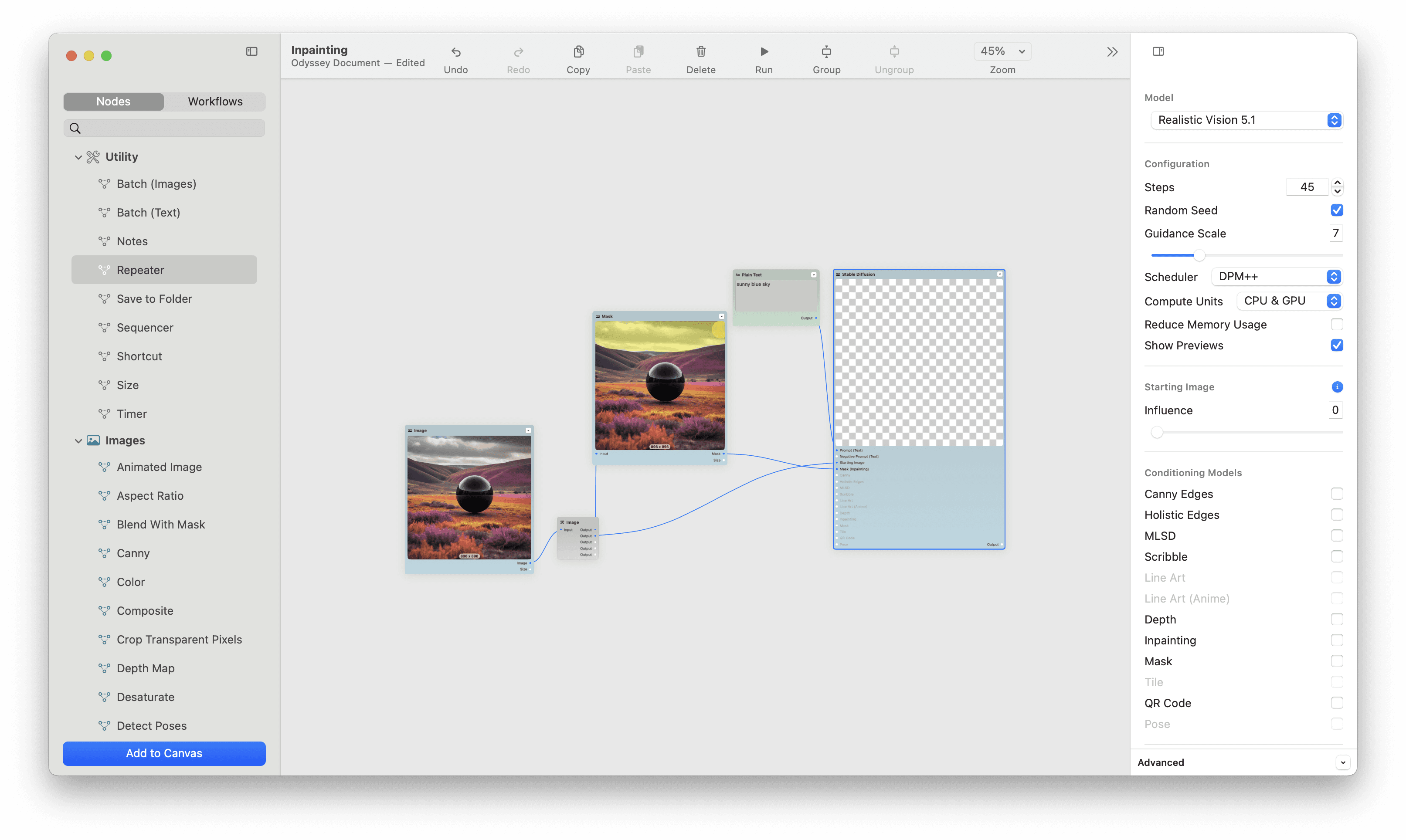
Odyssey’s inpainting works with any Stable Diffusion model - which means that ControlNet isn’t required. In this example, we’re just using Realistic VIsion 5.1
Step 5 - Click run
For this workflow, we set the steps to 45 and the guidance scale to 7.
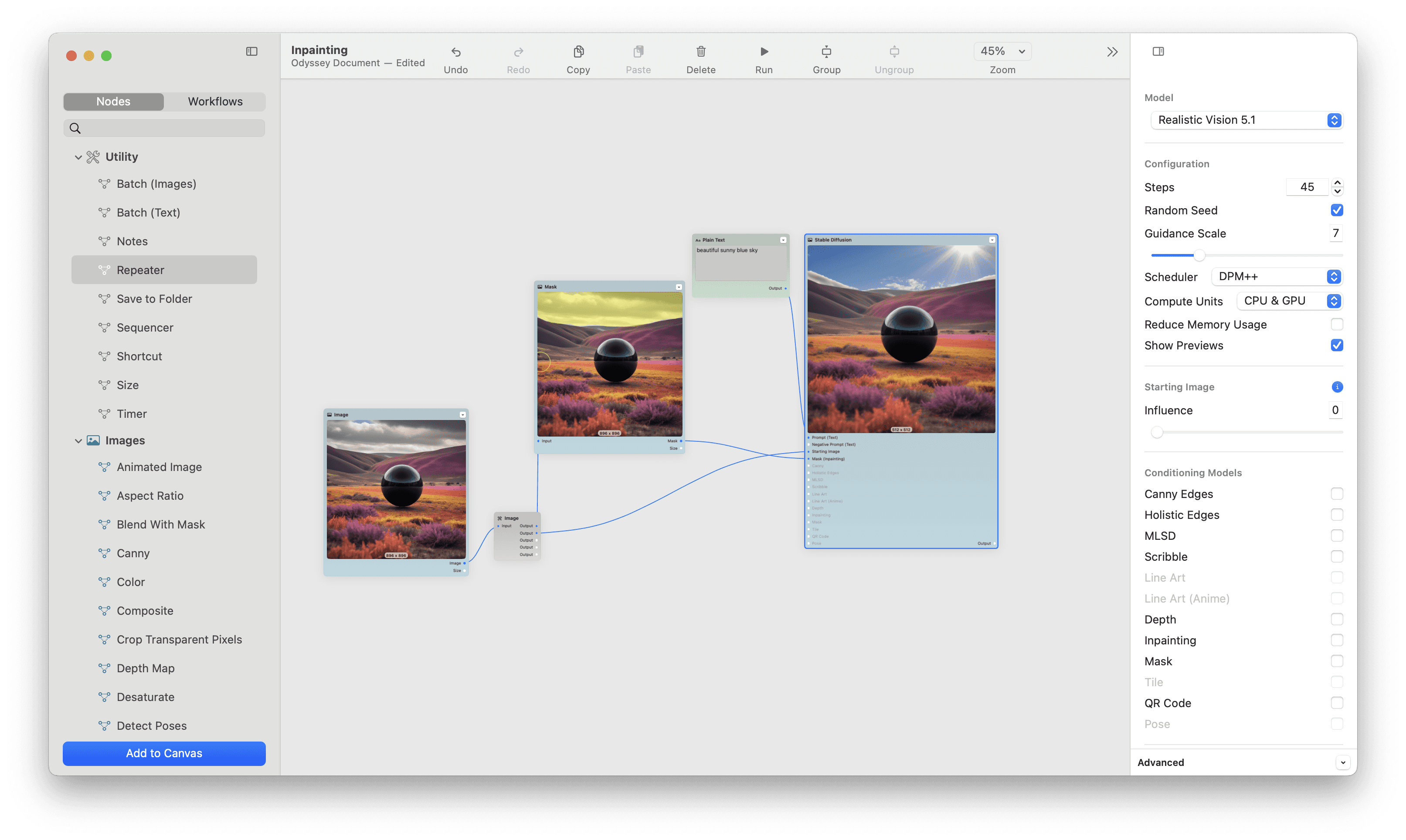
Conclusion
In summary, Odyssey's inpainting feature, powered by Stable Diffusion, offers a straightforward yet effective way to enhance and alter images. Ideal for both casual and professional use, it simplifies complex editing tasks by allowing users to seamlessly integrate changes into their pictures. This tool is not just about editing; it's about providing a creative platform where imagination can take the lead. With its user-friendly interface and powerful capabilities, Odyssey's inpainting marks a step forward in making advanced image manipulation accessible to everyone.
