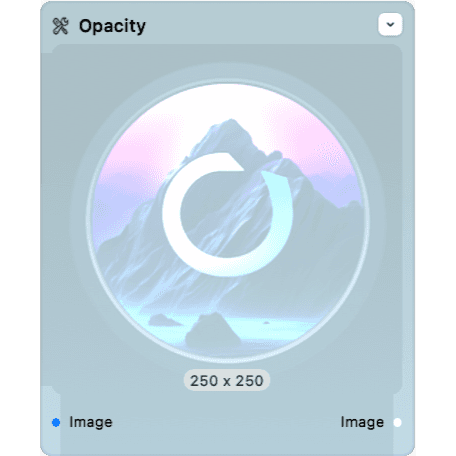
Opacity
Images node
The Opacity node enables users to adjust the transparency of an image, offering a range of opacity from completely transparent to fully opaque. This tool is essential for creating layered visual compositions, where controlling the visibility of different elements is key. Whether it's for creating watermarks, ghosting effects, or simply for artistic layering, the ability to finely tune opacity provides significant creative control.
Importance: In digital design and image editing, managing the opacity of elements is fundamental for achieving the desired visual impact. It allows for the creation of depth and complexity in designs and is especially useful in graphic design, web design, and digital art, where layering different elements harmoniously is essential.
Use Cases:
Web Designers designing semi-transparent overlays for website elements
Graphic Artists creating composite images with varying levels of transparency
Photographers adding watermarks to their photos without obstructing the main image
